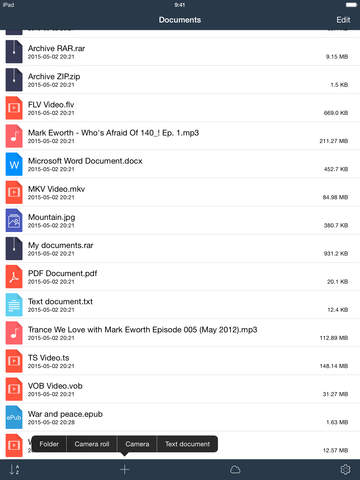File Manager for iPad
iFile Pro for iPad – application that combines functions archiver, audio and video player, easy viewing of documents, as well as the ability to transfer files between devices running iOS and the Mac and PC.
The app has the following features:
• Support for the following file types:
- View Microsoft Word documents
- PDF
- Text files: txt
- Music: mp3, wav, aif
- Images: png, gif, jpg, jpeg, tiff, bmp, ico, bmpx and other
- Video: mov, mp4, 3gp, mpeg4, wmv, mkv, rmvb, rm, vob, asf, flv, avi, f4v, ts, m2ts. Support for AirPlay. Ability to select audio track, subtitle file, set the brightness, saturation and contrast. Support for gestures to rewind the video, and gestures to increase / decrease the brightness
- Support for video playback in the background
- Source code: c, cpp, objective-c (.h, .m), htm, html, xml
- Support for archives rar, zip, 7zip. Support for password-protected archives. Cyrillic
- Other types of files: vcf (Address Book contacts), csv
• Documents:
- Convenient organization of Your files
- Search for all files, sort by name, date, type
- Full control over your files: copy, move, delete, rename
- Send files via e-mail without leaving the app
- Create folders, text documents without leaving the application
- Import photos and videos from the camera roll
- Import the captured photos and videos using the built-in camera directly in the app
• Ability to send and receive files:
- Send files via Wi-Fi to another device running iOS
- Downloading files via Wi-Fi in the background
- Support AirDrop
- Sending files via Bluetooth
- Import and export files in cloud storage Dropbox, Google Drive, Yandex.Disk, iCloud Drive
• Settings
- Thumbnails of files
- Protect your files with the Touch ID by unauthorized persons
- Persistence sent over Wi-Fi
• Other functions
- ITunes File Sharing. The ability to import and export files from iTunes directly into the app via USB
- The web server to download files in an application. Works on any mobile devices, as well as on Mac and PC